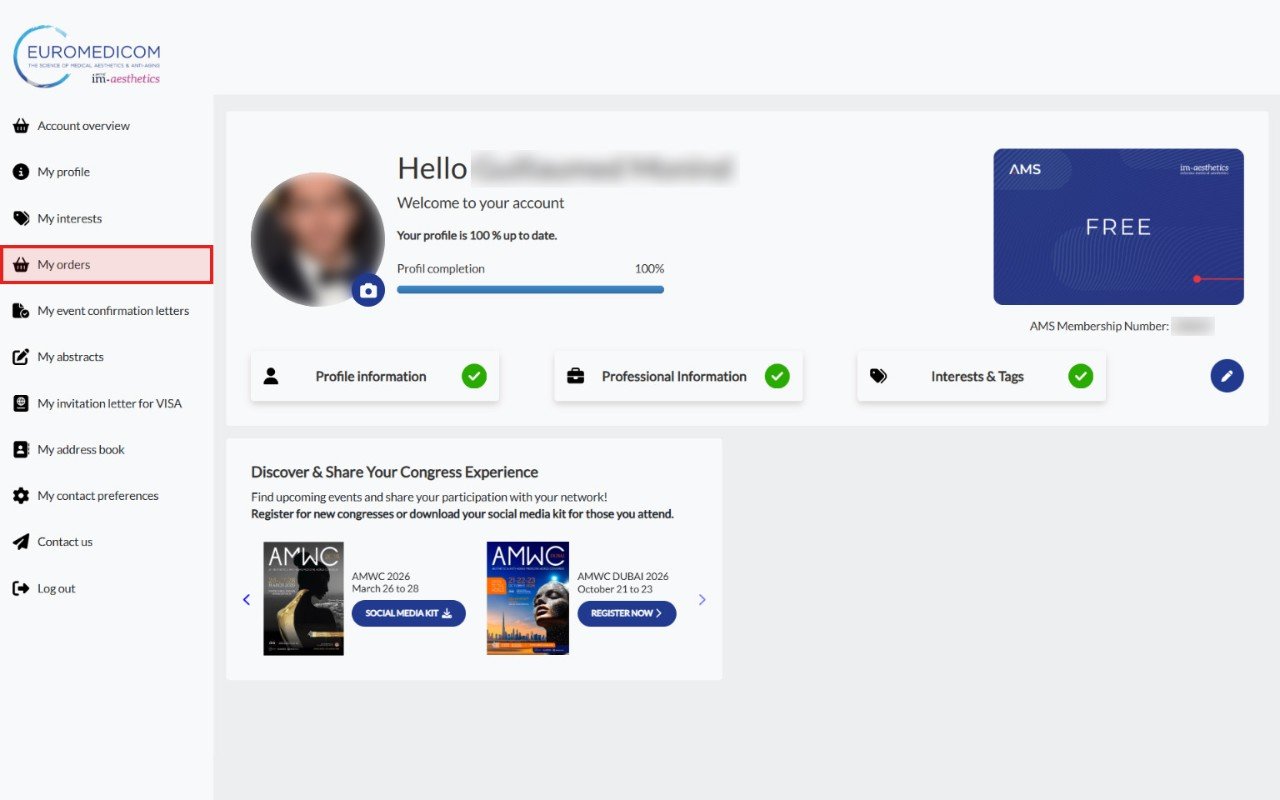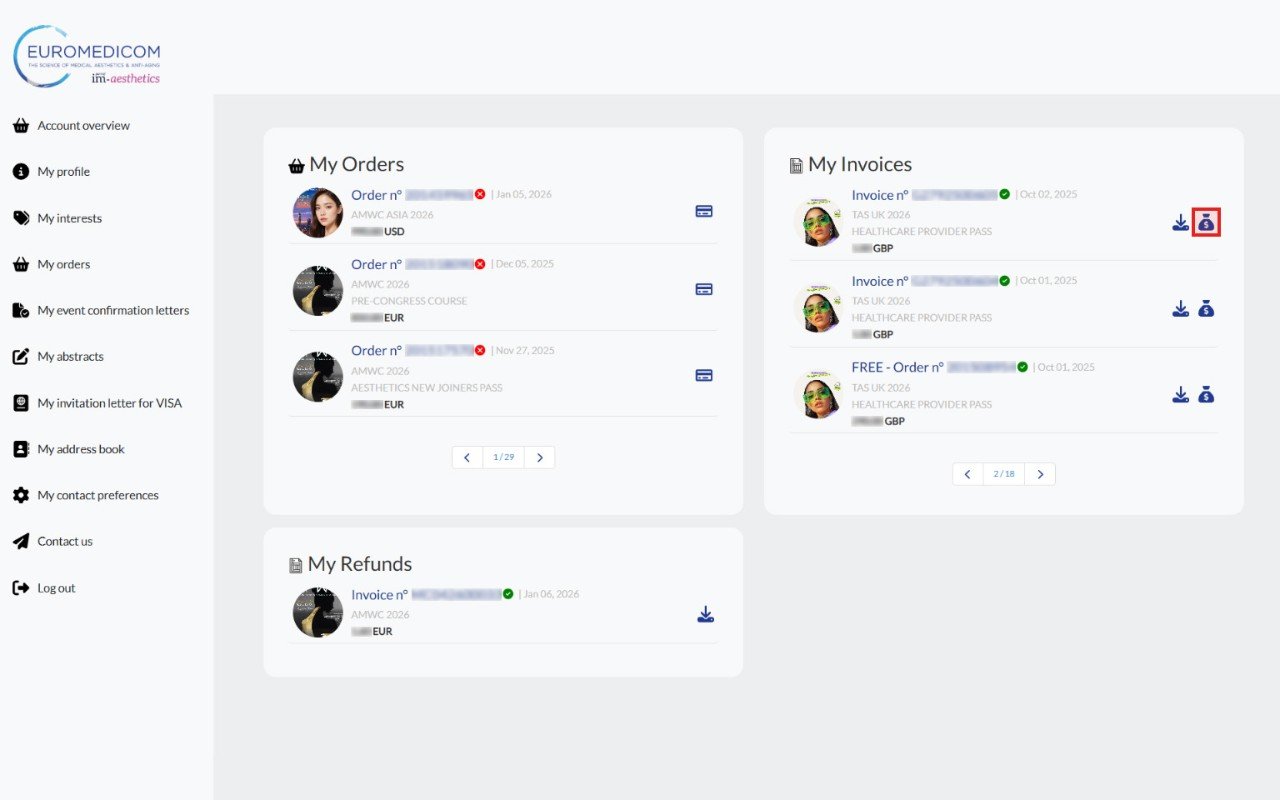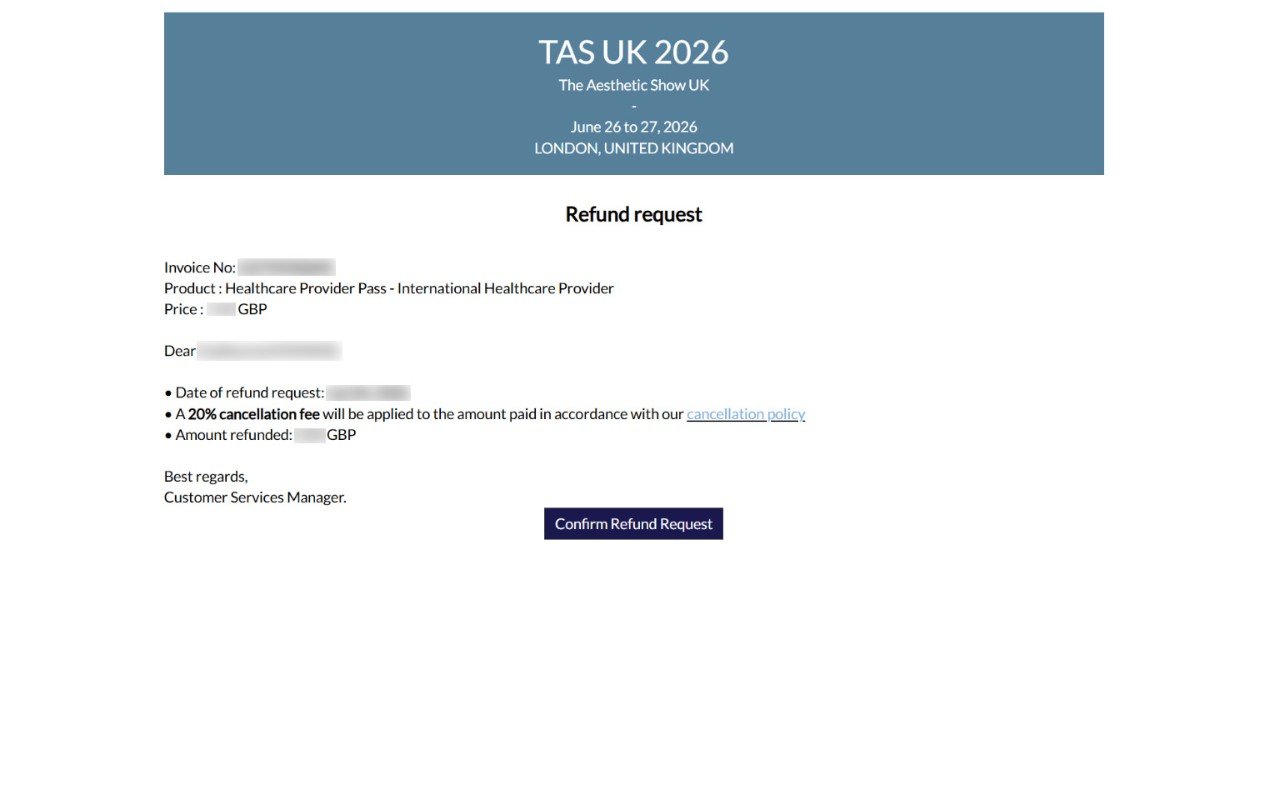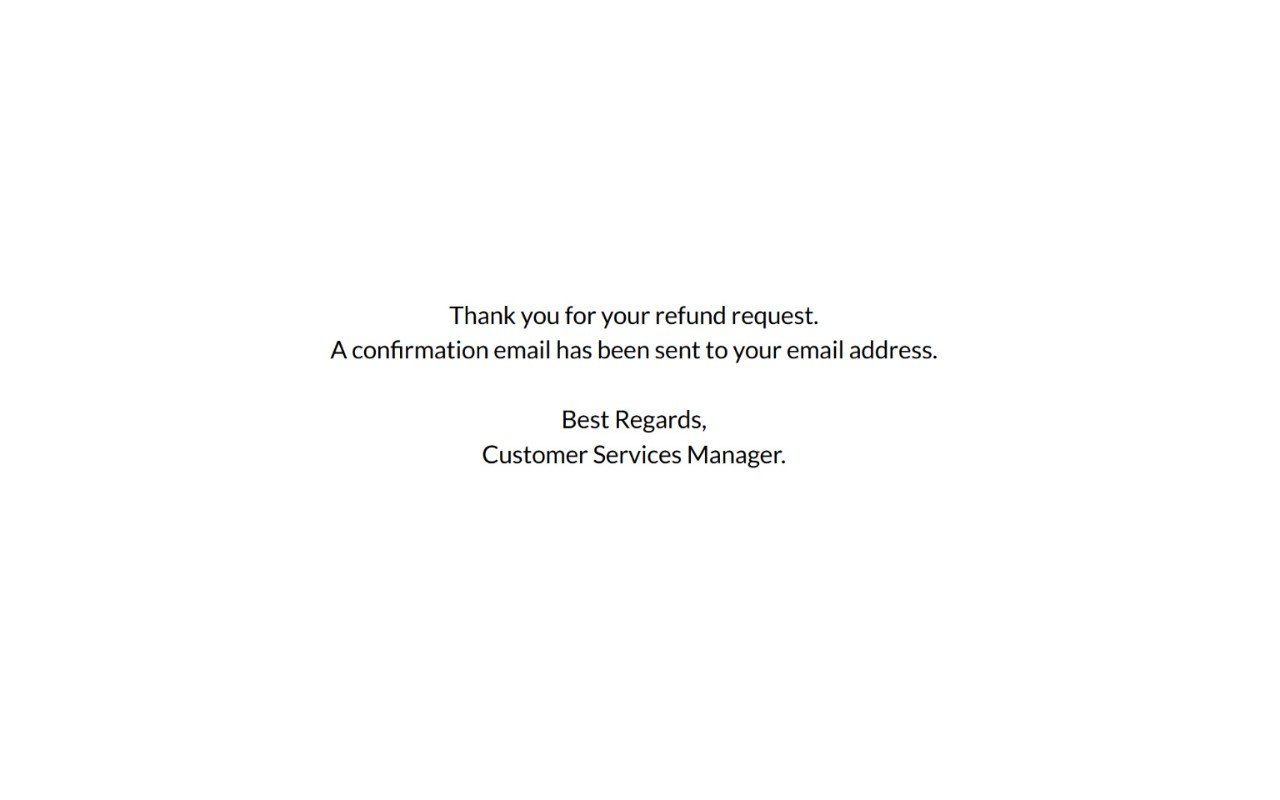REFUND REQUEST PROCESS
Dear Customer,
Below are the steps required to apply for a refund
1. Please log-in to your Euromedicom customer account.
If you do not remember your account details, click on “forgot your password?”
Please check your spam folder in case the confirmation email was delivered there.
4. Once this option is selected, the refund conditions will be displayed.
5. Confirm your refund request
Please note that refunds are granted according to our Cancellation Policy
Please do not hesitate to get in contact if there are any issues with the process.
The Customer Services Team
Email: [email protected]
Tel: +33 (0)1 58 56 74 00